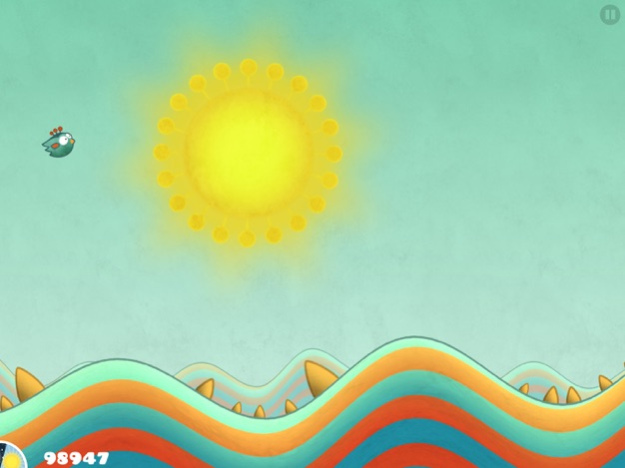Tiny Wings 2.4.3
Paid Version
Publisher Description
You have always dreamed of flying - but your wings are tiny. Luckily the world is full of beautiful hills. Use the hills as jumps - slide down, flap your wings and fly! At least for a moment - until this annoying gravity brings you back down to earth. But the next hill is waiting for you already. Watch out for the night and fly as fast as you can. Otherwise flying will only be a dream once again.
Tiny Wings was chosen as the iPhone Game of the Year in App Store Rewind 2011 in Europe and many other countries. Thank you Apple and a big thank you to all Tiny Wings fans!
Highlights:
• simple "one button" (ok... maybe "one tap") arcade game about the dream of flying
• the world is changing every day - so it does in this game! Procedural generated graphics will make "tiny wings" look different every day you play
• Two game modes: "Day Trip" and "Flight School"
• iPad only: Split screen multiplayer!
• upgrade your nest by fulfilling tasks
• Play as the mama bird or one of her four children
• 30 hand-designed levels in the new "Flight School" mode
• iCloud support (even syncs your game between the iPhone & iPad versions)
Mar 22, 2024
Version 2.4.3
- bugfixes
About Tiny Wings
Tiny Wings is a paid app for iOS published in the Action list of apps, part of Games & Entertainment.
The company that develops Tiny Wings is Andreas Illiger. The latest version released by its developer is 2.4.3. This app was rated by 2 users of our site and has an average rating of 4.5.
To install Tiny Wings on your iOS device, just click the green Continue To App button above to start the installation process. The app is listed on our website since 2024-03-22 and was downloaded 405 times. We have already checked if the download link is safe, however for your own protection we recommend that you scan the downloaded app with your antivirus. Your antivirus may detect the Tiny Wings as malware if the download link is broken.
How to install Tiny Wings on your iOS device:
- Click on the Continue To App button on our website. This will redirect you to the App Store.
- Once the Tiny Wings is shown in the iTunes listing of your iOS device, you can start its download and installation. Tap on the GET button to the right of the app to start downloading it.
- If you are not logged-in the iOS appstore app, you'll be prompted for your your Apple ID and/or password.
- After Tiny Wings is downloaded, you'll see an INSTALL button to the right. Tap on it to start the actual installation of the iOS app.
- Once installation is finished you can tap on the OPEN button to start it. Its icon will also be added to your device home screen.